MAKE A MEME
View Large Image
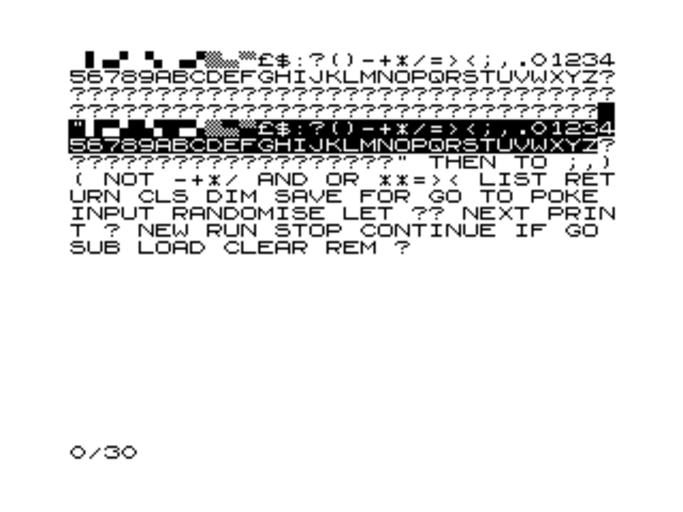
| View Original: | ZX80 character set demo.png (320x240) | |||
| Download: | Original | Medium | Small | Thumb |
| Courtesy of: | commons.wikimedia.org | More Like This | ||
| Keywords: ZX80 character set demo.png Sinclair Basic program which demonstrates the machine's character set for all code points; 0 “255 <syntaxhighlight lang zxbasic > 10 FOR C 0 TO 255 20 PRINT CHR C ; 30 NEXT C </syntaxhighlight> Notes The output includes tokenized BASIC keywords excluding the ZX80's non tokenized functions such as <code>CHR </code> itself and non-printable characters such as 64 “127 and 192 “211 which appear as question marks although some are used as control codes Code point 1 is the double quote character when used in the video memory called the display file but <code>CHR 1 </code> returns a null string so it does not appear in the beginning of this output; <code>CHR 212 </code> translates to the double quote character which can be seen later in the output 1980-01-01 own WinTakeAll other versions cc-zero Sinclair ZX80 Character sets Fonts for computer monitor displays Bitmap fonts | ||||